Before talking about resolution measures, it is necessary to understand the concept of resolution itself, to which the resolution of an image corresponds, the measure of detail capable of defining the sharpness of the image, whatever its nature, virtual, or printed, the image geometry.
Graphic Image
As with the screen, in the reproduced image there is also a geometry, which in printing terms is similar. Both in terms of printing and in terms of the monitor image (virtual image), the geometry of the image is referred to under the term resolution, the image resolution. Resolution defines the sharpness of the image to our eyes, it translates the measure of detail of an image. The greater the measure of detail, the less sharp the overall image.
To measure or define this resolution in a graphic image, there are three indicators that, although they may seem synonymous, are not. But over time, they have ended up being subject to different interpretations, both by software manufacturers and graphics professionals, creating a confusion of terms among students, professionals and the general public.
|
|
Remember the concept of a line learned in school? We were told that a line is an image made up of an infinite succession of dots all lined up and so close together that they are indistinguishable – and this is the principle of any reproduced image. Now imagine that those dots slowly move away from each other; the line will no longer look like a line, but like a dashed line, until it loses its shape completely because it loses its sharpness. This is how resolution works in printing.
The human eye has a complex and sophisticated system capable of processing about 10 million colors, but it is a process still not fully understood, despite centuries of study. Nevertheless, it has inspired the mechanically created processes of image formation and reproduction, as we will see in the next post. In the graphic world, this color processing capacity is set at 16.7 million in the case of monitors (approximately), and a few thousand in the commercial printing environment alone, about 16,000.
But unlike our eyes, which capture the image in a permanent continuum, mechanical environments have countless tools capable of getting to the detail, to the dot of the image, to the unit of measurement, and here we come to the first distinction: it is that the image generated on monitors is not made up in the same way as an image generated by the printing process, and so we have two distinct units for measuring an image – the pixel and the dot.
The big issue in this distinction is that the notion of the dot is confusing because it too is systematically referred to in the monitor world, the so-called DPI (dots per inch) that everyone nowadays knows or has at least heard of.
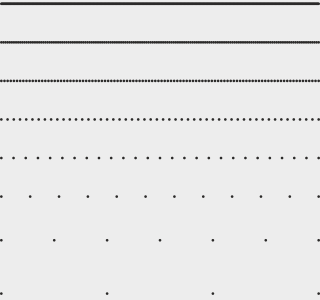
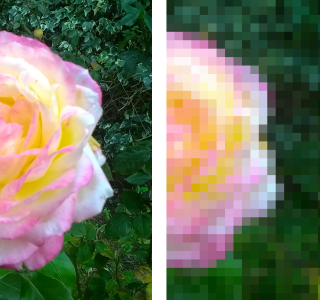
Find references and more knowledge in Learning Links


Really interesting!!!
Many thanks for stopping by so many times! 🙏🙏🙏
My pleasure ❣️