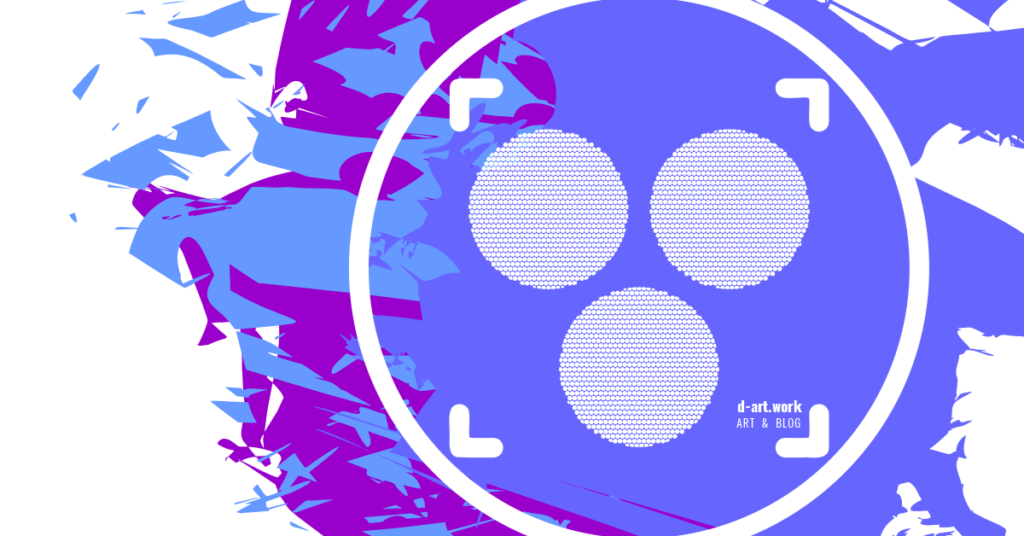This article deals with the subject of image file formats, mentioning the concept of file format in general, the difference between closed format and open format, and the most common universal image file formats, vector or bitmap, such as JPG, PNG, TIF, GIF, WEBP, EPS and SVG.
Closed And Open Formats
A file format corresponds to a certain coding standard established for storing information in a computer, that is, it establishes how bits are used to store types of data. Each file format corresponds to a different standard that can vary greatly in complexity depending on the content of the information stored. The most common contents are usually classified by the main and popular distinct groups: images, audio, video, document, data, font, internet and programming (although the growing demand of new applications has been increasing more and more format structures).
There are proprietary or closed formats as opposed to free or open formats. Open formats are specified and maintained by an organization established for that purpose and can be used on any system, by anyone and for any purpose, such as the JPG format (developed by the Joint Photographic Experts Group) which can be edited on any operating system (Windows, MAC OS, Linux, Android, among others) using any image application, whether free, proprietary or open-source.
Closed formats are considered trade secrets, involve special coding standards developed by the organizations that own them, implying specific software in their use, as for example the PSD image format that can only be edited in its program or package of origin, (Photoshop – Adobe package), although between proprietary programs there are often possibilities of importing formats from other proprietary ones, but not between free and open-source programs.
The file format is identified by its extension, which corresponds to the abbreviation after the dot separating it from the name given by the user (Filename.extension).
The file formats dealt with in this post are in the images group, subdivided into two types – bitmaps and vectors.
Image Types
In graphics editing, there are two basic and completely distinct types of image: the bitmap and the vector image.
Bitmap – The bitmap, also called raster image, is composed of a matrix of pixels whose color depth is stored in bits mapped into rows and columns (more knowledge in the previous post).
Vector – A vector image is not made up of pixels, but of vectors – mathematical calculations and instructions that define lines and shapes spatially, in two or three dimensions.
|
|
The optimal choice between using bitmap or vector is defined by the purpose of the image, whenever possible, and according to the following:
Bitmap
Resolution : Dependent on original resolution and resizing, no perfect definition
Resizing : Affects quality
File Size : Tends towards large (or heavy) sizes; depending on resolution, image dimensions, depth and color mode, and compression
Image control : Per pixel
Types : Color depth and compressed
Free popular file formats : EPS (mixed content), TIFF (usually color depth type, but depending on algorithm storage option), GIF, JPEG, PNG and WebP (compressed type); only EPS, GIF (free format since 2004), PNG and WebP support transparency
Purpose : Continuous tones – photography, digital painting and web environment; in printing, the bitmap is linked to the four-color process (CMYK)
Vector
Resolution : Independent of any factor, with permanent perfect definition
Resizing : Does not affect quality
File size : Tendency towards small (or light) sizes, depending on the number of objects contained and their complexity (filters applied, fill types, effects and embedded applications)
Image control : By nodes (in lines and curves) and fill shapes
Free popular file formats : EPS (mixed content) and SVG
Purpose : Solid colors – illustrations, symbols, logos and so-called line art (monochrome image, composed of lines – no shades or gradations of tone); in printing, vector is linked to the direct color technique (Pantone ®)

Resizing and Resampling
Do not confuse resizing with resampling as these are also concepts commonly represented confusingly in imaging software interfaces and vary from software to software. Resizing refers only to the print size, it does not change the number of pixels contained in the image and therefore the pixel dimension increases or decreases depending on the defined print size. Resampling refers to the image itself and its number of pixels, which is proportional to the resolution.
A correct resampling must be done using the resolution value so that the number of pixels of the width and height follow proportionally this value. Changing the values of these two measures without proportionally changing the resolution value is common, but causes pixel agglutination and degradation of the image, since in a bitmap the pixels have a fixed size. Therefore, images of this type should be scanned or constructed from the ideal resolution for their intended purpose, to avoid subsequent resampling or at least reduce the number of unavoidable resampling.
|
|
|
|
|
|
|
Find references and more knowledge in Learning Links