Following the open source theme, here are some free sound and video applications for audio recording, audio mix, file conversion, video editing, numerous effects, filtering, encoding and all kind of tasks for audio and video production for the main operating systems.
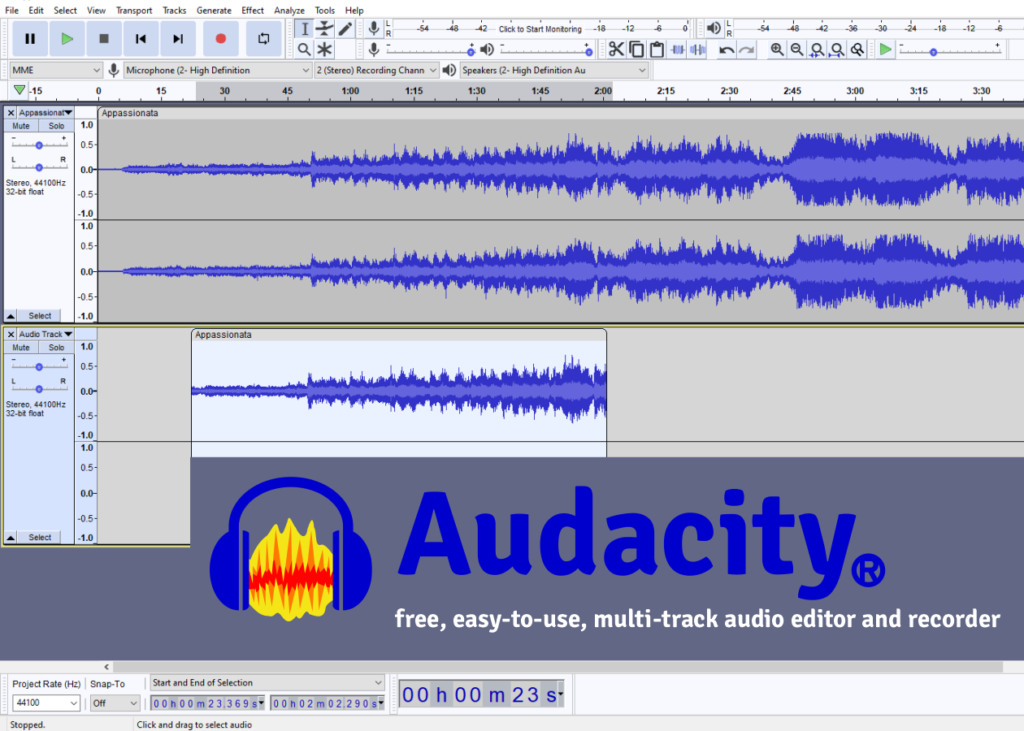
Efficient Sound Recording with Audacity
AUDACITY is a recording studio program that offers a range of powerful features for recording and editing sound, including live and computer sound recording, converting tapes and discs to CD recordings, editing WAV, AIFF, FLAC, MP2, MP3 or Ogg Vorbis files, mixing and sound collages, among many others. It runs on Windows, Mac OS X and Linux platforms, with a multi language version available. The original website also provides a support page, documentation and tutorials.
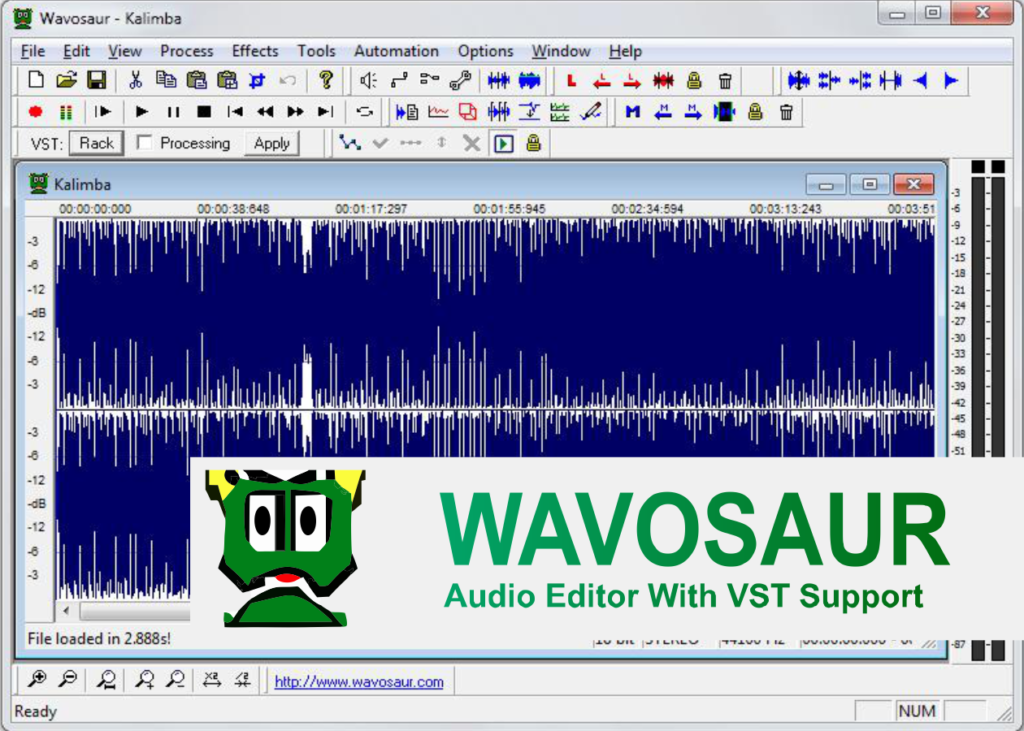
Free Video Editing with Wavosaur
WAVOSAUR is a free audio editor developed by programmers in France, Greenland and the Faroe Islands in order to provide a total and freely accessible alternative to paid software for everyone.
Wavosaur allows you to edit, process and record sound in WAV and MP3 formats. It has an interface with 10 skins to choose from, multi-document to work with several files in a single session, all the traditional functions of copying, cutting, replacing, importing, inverting, etc., and advanced functions such as tone change, interpolation, resampling, vocal removal, VST processing, ASIO support, detailed analysis, real-time oscilloscope, and many others.
It works on 32 and 64 bit Windows platforms, in English and French languages, and all the tutorials for learning the program are available (English only).

The Best MP3 Encoder – Lame
LAME is considered to be the best MP3 encoder in medium-high bitrates and in VBR. The project started sometime in 1998, and thanks to the dedicated effort of its developers, as well as its opensource license that allowed the project to be introduced to engineering resources around the world.
Quality improvements continue to progress, making Lame probably the only MP3 encoder still under active development. Compatible with all existing operating platforms, it has all the necessary user documentation available.
[ DOWNLOAD LAME ]

MP3 Balancing with MP3Gain
MP3Gain is a useful program to balance the sound of MP3 files recorded or converted from various sources, so that there are no significant differences in sound volume every time one track changes to another. This program also guarantees the total original quality of the file, without any type of loss, since it adjusts the file directly, without recoding or decoding.
Compatible only with the Windows platform, the program supports multi language.
[ DOWNLOAD MP3GAIN ]
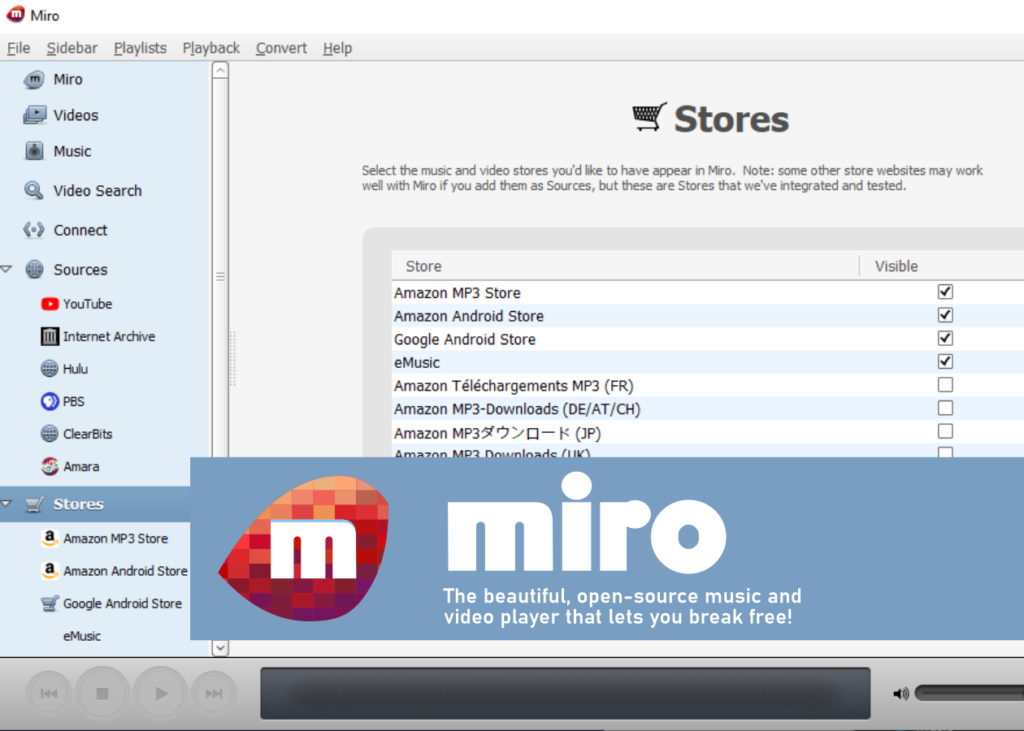
Video Player, Internet TV with Miro – Free Sound And Video
MIRO is a totally opensource video and internet TV player, with free access to more HD content than any other video player. Miro works with your current library, being able to easily switch between iTunes and this program, for example, without having to copy anything; converts and synchronises for Android and Kindle Fire; allows the purchase of music and other applications within the interface itself; also allows you to convert almost any video format to MP4/H264 with presets for any device, including iPhones, iPads, iPods, Android systems, and more. But these are just some of Miro’s possibilities. Search it, test it and you will find much more. There is some documentation available but the Help is complete for an effective mastery of the program in a few minutes.
Despite being discontinued in 2013, Miro remains a highly rated option among users.
[ DOWNLOAD MIRO ]

Quality and Performance with MediaCoder
MEDIA CODER is a free universal media transcoder since 2005. It integrates the most popular audio and video codecs and tools in an elegant and transparent way. New features and latest codecs are added or updated weekly, all for free. It may not be the most user-friendly program, but quality performance is the benchmark concern. With a flexible and extensible architecture, this program aims to be the Swiss army knife for all-time media transcoding. It installs on Windows, Mac OS X and Linux platforms, has online documentation, forum, blog, in English.
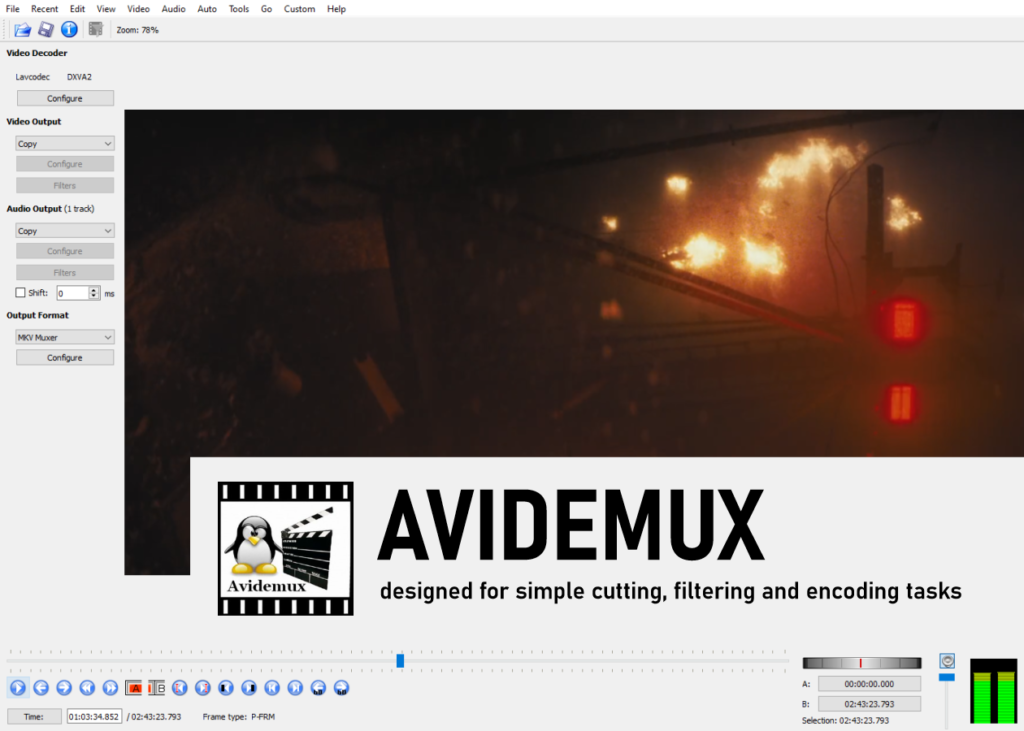
Multifunctional Video Editing with Avidemux
AVIDEMUX is an open source program designed for multi-purpose video editing and transformation, compatible with all operating system platforms. It supports many file types, including AVI, DVD compatible MPEG, MP4 and ASF, using various codecs. The source website provides full documentation, FAQs, tutorials, and an active forum where you can ask all your questions, although only in English.
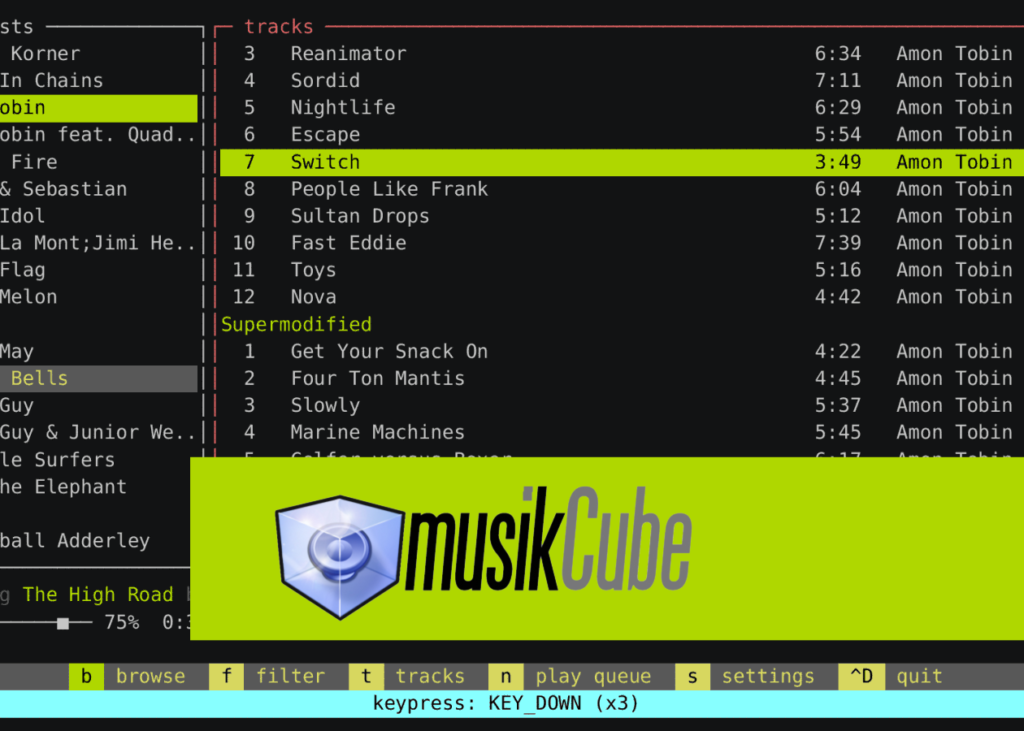
The Easiest Audio Player to Use – MusikCube
MUSIKCUBE is terminal-based music player, library, and streaming audio server, an easy-to-use audio player capable of creating dynamic user-organised music playlists, arranged in an easy-to-manage database. The author says he abandoned the project in 2006, but several program’s versions have been developed including a stable release in 2022, apparently much better in source code, but little worked on in terms of user interface.
It installs on Microsoft Windows, MacOS, Linux platforms and has no support. However, its interface is so simple that the complete mastery of it is almost immediate.

A Player of Choice, VLC
VLC is a highly portable multimedia player capable of playing most audio formats (MPEG-2, MPEG-4, H.264, DivX, MPEG-1, MP3, Ogg, AAC, etc), as well as CDs, audio DVDs, VCDs and various streaming protocols. It can be used as a media converter or a streaming server in unicast or multicast on IPv4 or IPv6 networks.
It plays most encoders without needing to install packages and in combining SRT subtitles, for example, there is no like VLC. It installs on all platforms (Windows, Mac OS X, Linux, Unix…) and has multi language version. There is documentation and support, although in English.
[ DOWNLOAD VLC ]
Find references and more knowledge in Learning Links

