Following the open source theme, here are some animation freeware, applications for 2D or 3D animation production, vector or image with all kinds of professional tools, layers, filters, tweening, advanced parameter controls, bones system and so much more, for the main operating systems.
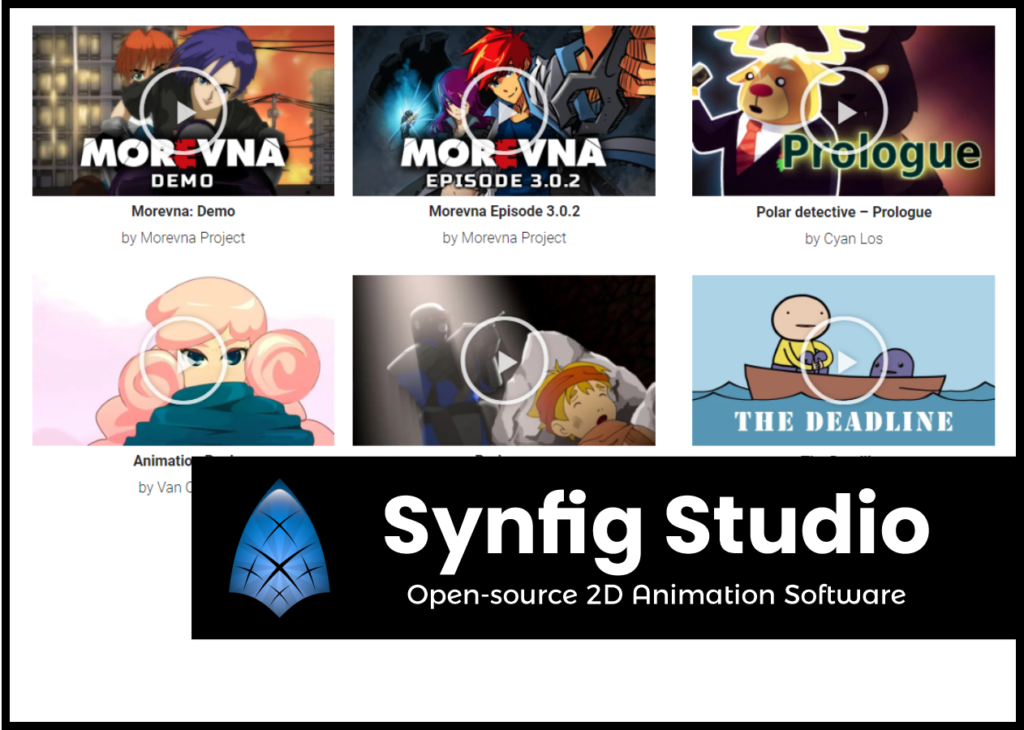
2D Animation Freeware with Synfig Studio
SYNFIG STUDIO is a powerful package for open source 2D animation, designed from the ground up to produce quality animated feature films with fewer people and resources. While there are many other programs currently on the market to help with efficient 2D animation production, this is definitely an above-average option. Compatible with Windows (32 and 64 bit), Mac OS and Linux, Synfig Studio offers discussion forum and full tutorials (in English) on its home website, both in documentation and video, for all three user levels (beginner, intermediate and advanced). Take a tour of the Synfig gallery and look at the published works that confirm the potential of this amazing program.

Fast and Easy Animation with UnFREEz
UnFREEz is a Windows animation freeware application that converts any number of images saved as separate GIF files, and creates a single animated GIF from those images. UnFREEz is incredibly small and extremely easy to use. Just drag and drop some GIF files from Explorer, set the frame delay time, and you’re done.
Download UnFREEz now and try it out for yourself! If you like it, you can keep it because it’s totally free! This program is written in non-MFC Win32 C++, needs no installation, runs directly from the executable file.
There is a brief tutorial on the source website. However, its interface is so simple that no documentation is required.
[ DOWNLOAD UNFREEZ ]

Professional Interactive 3D with TouchDesigner
TOUCH DESIGNER (free version) is the most complete tool for creating interactive 3D art, visualizations, prototypes and interfaces for Windows systems and Mac OS. As a revolutionary software platform for graphic production, it allows artists and designers to connect with their media in an open and free environment. Perfect for interactive multimedia projects using audio, video, 3D, inputs, internet and database information, DMX lighting, environmental sensors, and more. TouchDesigner provides a high-performance environment for mixing these elements in an infinitely customizable way.
Among its features are design modular, sliders, buttons, text fields, containers, 3D objects with full customization of appearance and logic, new Panel Anchors allow proportional, stretchable control panels, custom parameters, ready-to-use UI gadgets, self control panels built using simply drag-n-drop and many more.
Full documentation (English only) and video tutorials are provided for all user levels (beginner, intermediate and advanced), as well as a discussion forum and blog where interesting projects illustrating the program’s capabilities are made available.

Design and animate in 3D without spending a cent
BLENDER, a spectacular program for 3D design, with models, scenes, textures and animations, used by professionals. Besides running on 32 and 64-bit Windows, Mac OS X, Linux, Solaris and Irix platforms, Blender features a powerful rendering engine, Cycles, that offers stunning ultra-realistic GPU and CPU rendering, real time preview, HDR support, the ability to connect with external software and and whose latest version 3.0 claims to be faster than ever.
Providing a super rendering with high-end production path tracer, extensive modeling toolset, powerful sculpting tools, digital production pipeline, VFX, industry/standards libraries and powerful simulation tools, video editor, extensive Python API for scripting and customization, fully customizable interface, Blender is being used for award-winning shorts and feature films. Check out the resources page and observe the potential of this program in the examples provided.
Blender also has tutorials in English in its latest version 3.0 and in other languages in older versions.
If you don’t know it yet, download, install, try it and become a fan :)!
[ DOWNLOAD BLENDER ]
Find references and more knowledge in Learning Links

