Following on from the previous post, here are some of the best photography software as open source and freeware on the web for photo editing and image creation. If you think you need to spend hundreds or thousands of your money on photo editing software you are very wrong. There are several professional and totally free solutions capable of fulfilling most features from the simplest to the most demanding. Many tasks are even more practical and effective with one of these freeware than with paid programs.
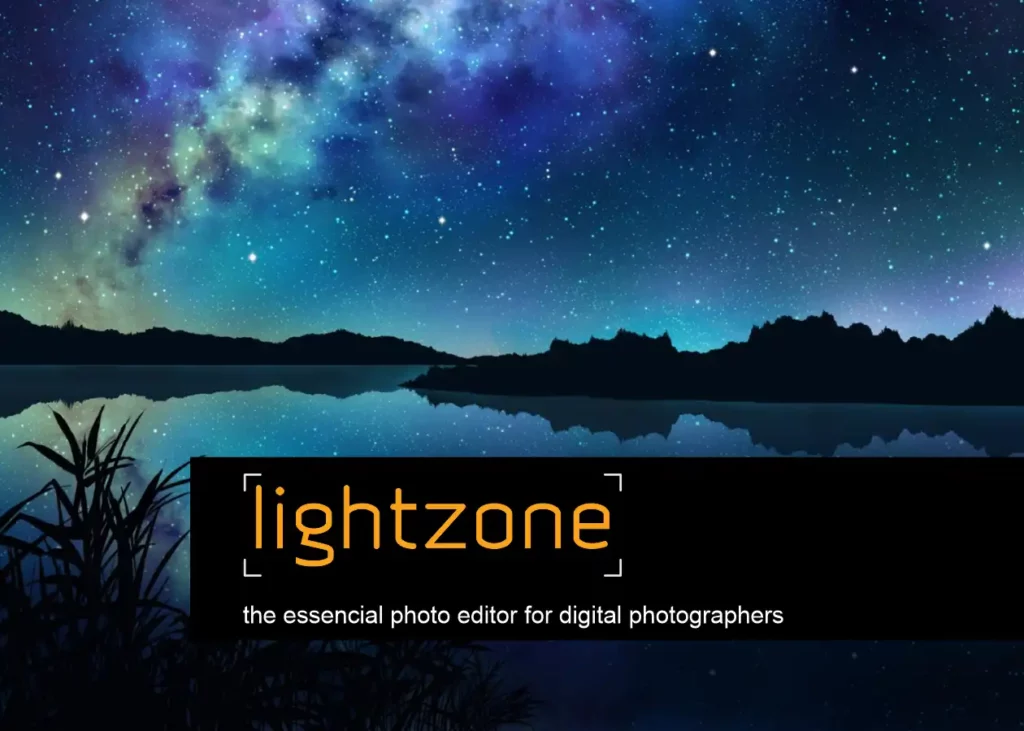
Professional Photography Software with LightZone
LIGHTZONE is a professional-grade digital photography program for Windows, Mac OS X and Linux that includes RAW processing and editing, developed since 2005. Instead of the familiar layering system used by other photo editors, LightZone allows the user to build a stack of filters/tools that can be modified, reset, turned off and/or removed from the set, while still allowing any effect to be reset later for the same image, even in a different edit, including copying sets of effects to apply at once to batches of photos. LightZone operates in a 16-bit linear color environment with ProPhoto’s wide RGB range.
While many of LightZone’s tools are familiar from other programs, they allow multiple possibilities for amplification, exponentiating potential and flexibility. LightZone also offers some unusual tools for tonal control, some inspired by the zone system and HDR, which makes this program a reference in black and white work and colorful mixed-lighting environments.
LightZone pioneered selective editing using vector region creation. Pixels can also be selected by color and/or brightness range. These selection tools allow users to edit just a portion of the image in a perfectly user-friendly and intuitive way.
No languages other than English are provided and the website provides no tutorials or documentation, only a user forum.
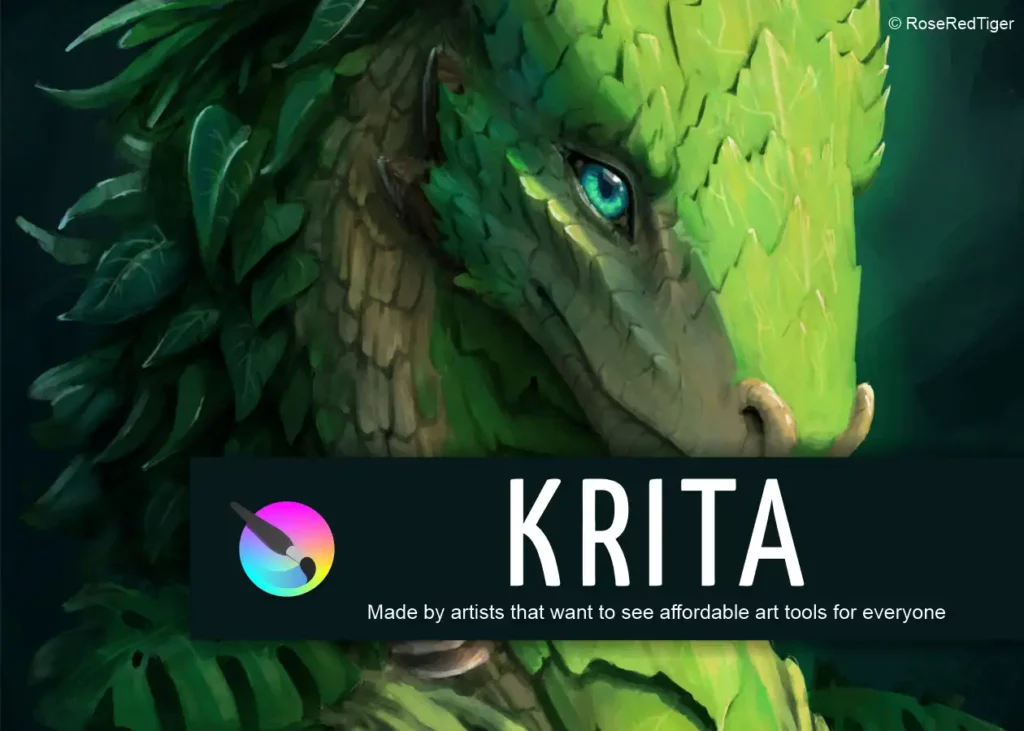
Krita – the Best Application for Digital Painting
KRITA is considered one of the best open-source programs for digital drawing and painting, at the level of the most demanding and respected artists. Between 2004 and 2009, Krita was more of a generic image manipulation program, Photoshop photography software or Gimp style, but since 2009 it has evolved almost exclusively towards painting, becoming a reference application by the Krita community, which in 2013 created the Krita Foundation for further assistance and development.
Krita has an easy-to-use interface, with several configuration options, including different working environments and switching between them; rotating screen, with the possibility of mirroring; OpenGL supporting high resolution monitors, among a multitude of options, tools, filters, effects, masks and modes available.
With translations in 71 languages, compatible with Windows (32 and 64 bits), Linux and MAC OSX, Krita has all the necessary tutorials for basic learning, as well as documentation and some extra resources.
[ DOWNLOAD KRITA ]
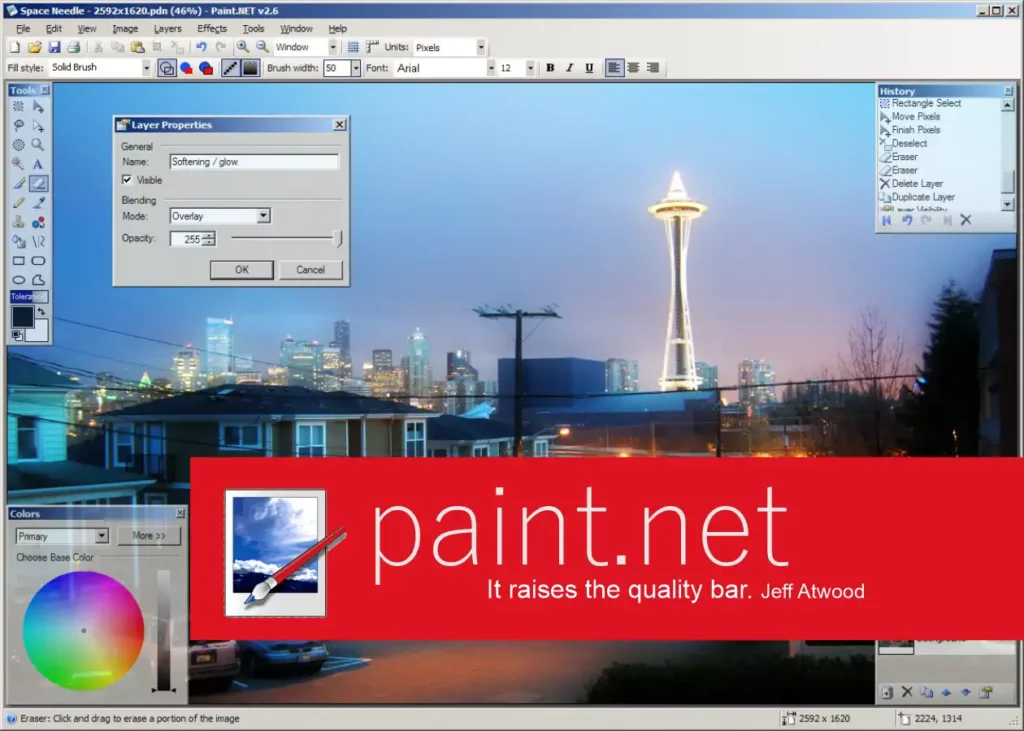
Easy to Use, Powerful in Results – Paint.Net
PAINT.NET is also included in this photography software theme, a photo editing program for Windows (and Windows only, versions 7, 8, 10 and 11) , featuring an intuitive and innovative user interface with support for layers, unlimited undo, special effects, and a wide variety of useful and powerful tools. An active and growing online community provides friendly help, tutorials and plugins.
Paint.NET includes simple tools for drawing shapes, including an easy-to-use curve tool for drawing and Bezier curves, highlighting significant, innovative, gradient improvements in this latest released version. Magic wand for selecting similar colors, clone, stamp, text editor, are some of the many working possibilities provided by this program. Its simple and intuitive interface has multi language versions, allowing easy adaptation and total mastery in a short time.

Compare Images in Detail with ImageDiff
IMAGE DIFF is a photography software pixel-to-pixel image comparison tool, allowing you to compare two images side by side, see a difference mask showing which pixels have changed. It also compares formats, including JPG, GIF, BMP and TIF, PNG; it compares aspect ratios and calculates the difference automatically. Color filters can be applied to see the degree of variation between images; percent metrics, indicating pixel change and percentage of color change; tolerance adjustment to eliminate noise and compression artifacts.
Compatible only with Windows systems, it has sparse documentation, but the Help file available in the application menu is sufficient for almost immediate mastery of it.

Complete Digital Creation with Gimp
GIMP is an image manipulation and photography software retouching program, expandable and extensible through the installation of plugins and extensions that make it one of the most complete open source programs of its kind. It works on Unix, Windows and Mac OS X platforms and there is multi language versions available. Complete documentation and well developed tutorials are available for the three learning levels (beginner, intermediate and advanced), although not in all interface languages. This is one of those applications that should not be missed and should be kept on your computer!
[ DOWNLOAD GIMP ]

Create Sensational Panoramic Photos with Hugin
HUGIN is a totally free, open-source panoramic photo-generating program on par with the most expensive on the market. Easy to use and with excellent results, Hugin supports Windows, Mac OS X, Linux and Unix platforms and translated into more than 20 languages. The original website also provides full tutorials in English and partial tutorials in other languages, plus a great image gallery, living examples of the potential of this excellent program. Don’t hesitate to try it out!
[ DOWNLOAD HUGIN ]

Digital Painting with SmoothDraw
SMOOTH DRAW is a simple manual digital drawing and painting software for Windows platforms, and can produce high quality images. It supports many types of brushes (pencil, pen, dry, airbrush, brush, image tube, etc), retouching tools, image adjustment layers, and many effects. It works perfectly with pen and tablet PC use. There is not much documentation or tutorials on the source website, but there are some videos provided by users on Youtube and blogs. However, the program’s interface is simple and intuitive, allowing quick and easy adaptation. This freeware is worth a try!
Find references and more knowledge in Learning Links

